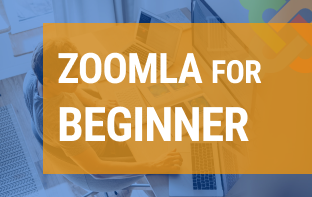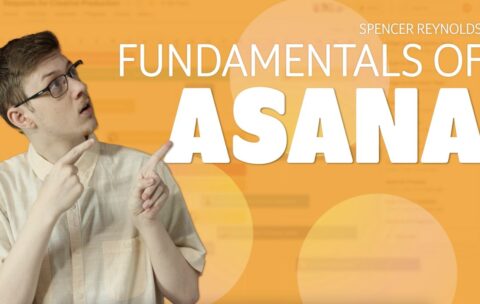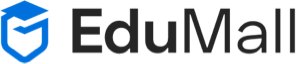Sorry, we can not find any courses for this search.
You may want to check Our Hot Courses:
Create an API Transit App with JavaScript (BART)
What you'll learn
JavaScript Review: A quick refresher on JavaScript, touching on essentials like ES6 features, async/await, Promises, and fetch API.
Introduction to APIs: Understand what APIs are, their importance, and how they work. Learn how to use Postman for API testing.
Working with BART API: Dive deep into the BART API, learning to fetch, interpret, and integrate real-time transit data into your application.
Designing Your Transit App: Learn the principles of user interface (UI) and user experience (UX) design. Design a clean, intuitive interface for your transit app.
Building the App: Step-by-step guidance on building your transit app with JavaScript. Learn to implement features such as real-time departures, system status, and route planning.
Deploying Your App: Learn about various deployment platforms, choosing one, and deploying your app on it.
Troubleshooting and Debugging: Master the art of troubleshooting and debugging in JavaScript. Fix common bugs and ensure your app runs smoothly.
By the end of this course, you'll have a functional, real-time transit app that integrates with the BART API, showcasing your JavaScript and API integration skills. But that's not all! You'll also gain a solid understanding of how real-time web applications work, setting a strong foundation for future projects.
Pre-Requisites: Basic understanding of JavaScript, HTML, and CSS.
Who Should Attend? This course is designed for those who already have a fundamental understanding of JavaScript and wish to apply their skills to real-world projects. It's ideal for budding web developers, software engineers, and tech enthusiasts.
Takeaway: By course completion, students will have a fully functional, real-time BART transit app that they've built from scratch, along with the skills and knowledge to build similar apps.
Are you ready to take your JavaScript skills to the next level and step into the world of real-time web applications? Enroll in 'Create an API Transit App with JavaScript (BART)' today and make the leap from learning to creating!
Create a Google Maps App
What you'll learn
Introduction to Google Maps API: Learn about the Google Maps API, its features, and capabilities. Understand the process of setting up the API and getting your API key.
Designing Your Maps Application: Understand the principles of user interface (UI) and user experience (UX) design for map-based applications. Learn to design an intuitive, user-friendly interface for your Google Maps app.
Adding a Map: Learn to add a map to your application, customize its appearance, and set its boundaries and initial view.
Implementing Geolocation: Learn to access and use the user's geographical location to center the map and develop location-based functionalities.
Adding Markers and Info Windows: Discover how to add markers to your map and create informational windows, customizing the interactivity of your application.
Implementing Directions and Routes: Understand how to use the Directions API to display routes and directions on your map.
Adding Place Search: Learn to implement the Place Search functionality, allowing users to search for specific places and display them on the map.
Deploying Your App: Learn about various deployment platforms and deploy your Google Maps app.
By the end of this course, you'll have a fully functional Google Maps application that you've built from the ground up. You'll gain an understanding of the Google Maps API, geolocation technologies, and the principles of developing location-based services.
Pre-Requisites: A basic understanding of HTML, CSS, and JavaScript is required.
Who Should Attend? This course is perfect for web developers looking to expand their skills into the realm of geo-applications, students in computer science or related fields, or anyone with a passion for coding and an interest in location-based services.
Takeaway: On course completion, students will have a fully functional Google Maps application, along with the knowledge and skills to create and develop similar geo-applications.
Ready to create an interactive, feature-rich Google Maps application? Join us today, and let's chart a path to your future in geo-application development together! Your journey into the world of location-based services starts here.
Joomla for Beginners
What you'll learn
Introduction to Joomla: Understand what Joomla is, its applications, and why it stands out in the world of CMS.
Installation and Setup: Learn how to install Joomla on your local machine or web server. Set up a Joomla website from scratch, selecting the right hosting service, and learning the essentials of Joomla's administration interface.
Website Templates: Discover how to customize your website's appearance using Joomla's extensive template system. Learn to select, install, and modify templates to match your vision.
Content Management: Master the art of creating and managing content in Joomla. Learn about categories, articles, and modules, and how to use them effectively to organize your website's content.
Menu Management: Understand the role of menus in website navigation and learn how to create and manage them in Joomla.
Extensions and Plugins: Explore Joomla's vast world of extensions and plugins. Learn how to extend your website's functionality with these powerful tools.
Security and Maintenance: Learn how to keep your Joomla website safe and secure from threats. Understand regular maintenance tasks to ensure your site runs smoothly.
SEO and Analytics: Discover how to optimize your Joomla website for search engines and analyze your website's traffic using built-in and third-party tools.
By the end of this course, you'll not only have a functional Joomla website, but you'll also possess the knowledge and skills to continue to enhance and manage it. Join us today, and unlock the power of Joomla, empowering you to share your vision with the world!
Pre-Requisites: Basic computer skills. No prior coding knowledge is required.
Who Should Attend? This course is perfect for individuals looking to create their own website for personal, business, or non-profit use. It's also excellent for web designers seeking to broaden their CMS knowledge.
Takeaway: On completion, students will have a fully functional Joomla website and the confidence to continue managing and developing it.
Don't let the opportunity pass you by. Enroll in 'Joomla for Beginners' today, and let's build that dream website together!
Asana Fundamentals
What you'll learn
Introduction to Asana: Learn what Asana is, its purpose, and why it is a crucial tool for project management and team collaboration.
Navigating the Asana Interface: Familiarize yourself with Asana's user-friendly interface, learning how to navigate and customize it for your needs.
Creating and Managing Tasks: Master the art of creating tasks, subtasks, and sections, learning how to assign, schedule, and track these tasks effectively.
Using Projects and Boards: Understand how to create, manage, and track projects using Asana's versatile project boards.
Communication and Collaboration: Discover how Asana facilitates communication and collaboration among team members and learn how to utilize these features effectively.
Advanced Features: Delve into Asana's advanced features, such as project timelines, dependencies, automations, and reporting.
By the end of this course, you'll have mastered Asana's features and be able to use it effectively to manage projects, collaborate with your team, and boost your productivity.
Pre-Requisites: Basic computer skills. No prior knowledge of Asana is required.
Who Should Attend?: This course is perfect for individuals looking to boost their productivity, project managers, team leaders, and anyone interested in mastering project management with Asana.
Takeaway: On course completion, students will be able to use Asana proficiently for task management, project planning, team collaboration, and productivity enhancement.
Ready to become an Asana superuser and take your productivity to the next level? Enroll in 'Asana Mastery: From Fundamentals to Efficiency' today and let's harness the power of Asana together! Your journey to becoming an Asana master starts here.
Develop App in an Hour
What you'll learn
Introduction to App Development: Get a swift introduction to the world of app development. Understand the significance and potential impact of mobile apps in today's digital era.
App Development Platforms: Explore user-friendly, no-code app development platforms and tools that make the app creation process seamless and accessible to everyone.
App Design: Learn the basics of designing an engaging, user-friendly interface. Understand the principles of mobile UI/UX design.
App Functionality: Get to grips with adding core functionalities to your app. You'll learn to add different features, like forms, maps, buttons, and more.
App Deployment: Understand how to deploy your app on a platform, making it ready for use and shareable with others.
Basic Troubleshooting: Learn the basics of troubleshooting common issues that can arise in app development, ensuring your app runs smoothly.
By the end of this one-hour course, you'll have developed your own fully functional mobile app from scratch. This swift introduction to app development could be your first step towards a lucrative career in the mobile app industry, or it could simply be a fun, educational experience that empowers you to create your own digital solutions.
Pre-requisites: An open mind and eagerness to learn. No prior coding or technical knowledge is required.
Who Should Attend? This course is perfect for beginners, hobbyists, and anyone intrigued by the prospect of creating their own app. It's also ideal for educators and parents looking for a unique, educational, and fun activity.
Takeaway: On completion, students will have a fully operational mobile app that they've created, along with the knowledge and confidence to continue exploring the world of app development.
Are you ready to make your first app in just an hour? Join us today, and let's dive into the amazing world of app development together! Don't wait, your app development journey begins here.
Game Development with Unity
What you'll learn
Understand the Unity Interface
Create Scenes
Create Unity Game Objects
Work with Menus and Views
Run Games Created in Unity
Manage Unity Assets
Import New Assets into Unity
Update Unity Assets
Convert Unity Assets into Game Objects
Understand Prefabs
Understand Basics of Scripting with C# for Unity
Use a Script as a Component
Understand Unity Variable Types and Attributes
Work with the Unity Console
Use the Input Manager
Work with Buttons in Your Interface
Use Scripting as an Input
Apply Physics to your Game
Work with Collision Layering
Work with On Trigger Enter, Stay and Leave
Work with On Collision Enter, Stay and Leave
Script Arrays in Unity
Work with Lists in Unity
Use C# Code to Iterate Through Objects
Understand Linq
GameObjectFind() and GameObject.FindObjectsOfType()
Work with Multiple Audio Sources
Script Your Audio Calls
Use Dynamic Lighting in Your Games
Work with Physical Materials
Work with Transparent Materials
Textures and Asset Settings
Work with Game Animation
Put Rigs into Your Games
Work with Mecanim for Animation
Create Game Transitions
Understand Build Settings for your Game
Work with Game Quality Settings
Understand Game Export Options
Project Management with Microsoft Project
What you'll learn
Identify the key components and purpose of a project
Understand project resources and constraints
Create and manage a project using Microsoft Project
Create relationships between tasks and determine critical paths
Perform resource leveling using Microsoft Projec
C++ For Beginners
What you'll learn
Learn to Set up Your Development Environment
Learn to Execute C++ Code
Learn To Debug Your Code
Understand the Role of Variables
Be able to use Variable Data Types
Be Able to Output to the Standard Error Stream
Learn To Cast Data Types
Learn to Format Output
Learn to Take and Process Console Input
Understand and Use Source Comments
Be able to use Assignment Operators
Identify and Use Compound Operators
Use Comparators and Logical Operators
Understand and apply Operator Prescedence
Create Simple and Complex Conditionals with If
Use the Switch Statement
Use the Ternary Operator
Create While Loops and For Loops
Use Arrays
Access Array Members with Loops
Understand and use Multidimensional Arrays
Learn the Role of Pointers
Understand Binary Theory and it's Role in C++
Create and Use Truth Tables and Binary Operators
Work with Bitwise Operators
Encapsulate Code in Functions
Work with Header Files and Includes
Understand and Use Namespaces
Understand and use the STL String Library
Understand Object Oriented Programming
Create Classes and Objects in C++
Read Text Files to Permanent Storage
Store Text Files in Permanent Storage
Prototyping with Sketch
What you'll learn
You learn to design user interfaces with Sketch
You will learn to design user experience with Sketch
You will understand the Sketch Inspector Panel
You will be able to manipulate typography with Sketch
You will be able to create color schemes for your Sketch designs
You will be able to position all the elements within a design
You will be able to use Pages
You will be able to use artboards
You will be able to select, move, delete and lock layers
You'll understand how to use style elements
You'll understand text styles and layer styles and know how to apply them correctly.
You'll learn how to export assets from Sketch
You'll learn how to optimize an asset for quick web viewing
You will learn how to create mobile interfaces
You will understand Sketch's plug-in architecture
You will be introduced to InVision's Craft plugin
You'll understand and use the Inspector Panel
You'll understand how to adjust alignment using the Inspector
You will be able to add and edit shapes to your prototype design
You will be able to use Sketch's Masking Features
You will be able to use the Layout Feature within Sketch
Swift Fundamentals
What you'll learn
How to prepare your coding environment
How to write and execute your first Swift Program
How to use Variables in Swift
Creating and using Constants with the Let Command
Swift Arithmetic and Logical Operators
How to Create Strongly Typed Variables in Swift
Making decisions in Code with If Statements
How to Make Complex Decisions with Else
How to use the Swift/Case/Break Structures to asses Conditionals
Creating Repeatable bits of Code with Functions
How to get Functions to Take Parameters and Return Data
Creating Functions with Implicit Returns (Short cut)
Writing Functions with Default Parameter Values
How to Create a Basic Swift Class
How to Instantiate a Swift Class into an Object
How to use Inheritance with Swift Classes
Using Protocols to Create "Rules" for a Class
Creating Arrays to Store Lists of Data
Creating Dictionaries to work with Key/Value Pair Data
How to Use String Interpolation in Swift
Accessing and Modifying Strings