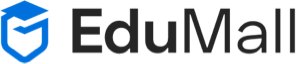Mastering Microsoft Word 365
About This Course
No tool is more important than your word processor.
And Microsoft Word is the most popular word processor in use today. But do you REALLY understand how to use Word, or do you hack through whatever tasks you need to complete?
A strong understanding of Word can pay serious dividends in your productivity, efficiency, and the appearance of your documents.
In this course, you’ll meet expert online instructor Maggie Federici, who will take you through the fundamental, critical tools within Microsoft Word 365. You’ll learn how to create documents that look great, are well structured, and (due to Word’s editing tools) are generally error-free. With this course, you’ll learn to put your most professional written work out there.
Maggie will start with a review of Word Basics. She’ll continue to demonstrate tools like the format painter, spelling and grammar check, and accessibility tools, which will make you far more productive and make your documents appear far more professional. Since this is Word 365, Maggie will also discuss the essential collaborative tools that allow you to work together with others.
If you use Word and want to understand its features fully, this course is for you. Even if you’re just getting started with the Microsoft 365 office suite, this course offers much! Join Maggie as she shows you how to become a Microsoft Word 365 power user!