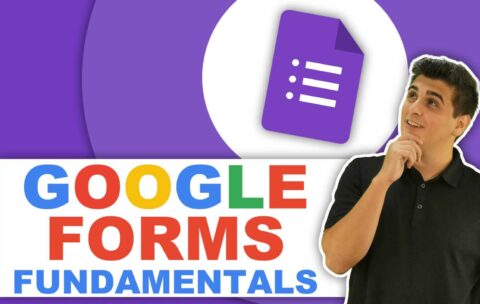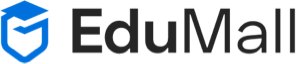Popular Instructors
All Google Courses
What you'll learn
After this course participants will be able to competently navigate the Google Docs interface.
After this course participants will also be able to import and format assets such as: photos, tables, and graphics.
After this course participants will also be able to set viewing permissions and share documents with collaborators.
After this course participants will also be able to create, edit and format documents.
After this course participants will also be able to convert Microsoft Word Documents to Google Workspace.
Time Management with Google Calendar
Navigate the maze of time with Necomitt Academy’s innovative course, …
What you'll learn
After this course participants will be able to identify core time management skills and concrete ways to improve their own.
After this course participants will also be able to use Google Calendar to keep track of their to-dos, events and reminders.
After this course participants will also be able to use Google Calendar to "block" their time.
Learn about the importance of keeping priorities and how to map them.
Learn the most important step in managing a large workload.
Learn how to break larger projects down into more do-able and more scheduleable chunks.
Learn how to create multiple calendars for different aspects of your life.
Learn how to set reminders for calendar events, and how to adjust notification preferences.
Learn how to use the Tasks function in Google Calendar to create to-do lists.
Learn a simple system for scheduling tasks into your calendar as time blocks.
Learn how to get a daily schedule emailed to you.
Learn how to make certain events private/busy/invisible to colleagues
Learn how to set working hours and appointment slots to better manage coworker requests for your time.