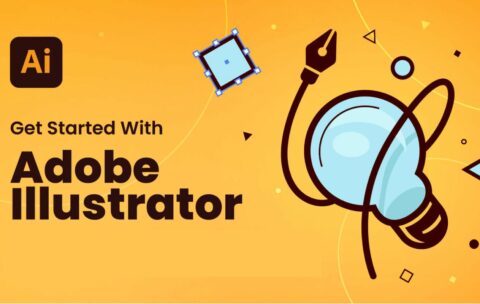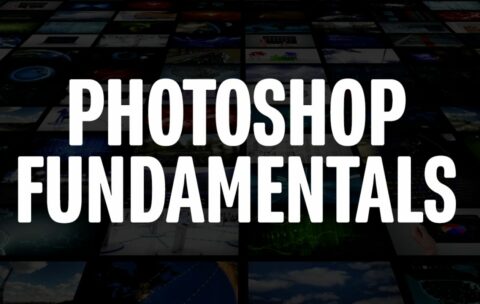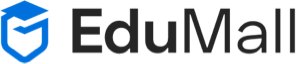Popular Instructors
All Design Courses
What you'll learn
You learn to design user interfaces with Sketch
You will learn to design user experience with Sketch
You will understand the Sketch Inspector Panel
You will be able to manipulate typography with Sketch
You will be able to create color schemes for your Sketch designs
You will be able to position all the elements within a design
You will be able to use Pages
You will be able to use artboards
You will be able to select, move, delete and lock layers
You'll understand how to use style elements
You'll understand text styles and layer styles and know how to apply them correctly.
You'll learn how to export assets from Sketch
You'll learn how to optimize an asset for quick web viewing
You will learn how to create mobile interfaces
You will understand Sketch's plug-in architecture
You will be introduced to InVision's Craft plugin
You'll understand and use the Inspector Panel
You'll understand how to adjust alignment using the Inspector
You will be able to add and edit shapes to your prototype design
You will be able to use Sketch's Masking Features
You will be able to use the Layout Feature within Sketch
What you'll learn
Demonstrate Fundamentals of User Experience Design from Wireframing to Prototyping, to Delivery
Use Adobe XD as a tool for User Experience Design
Create Interactive Prototypes with animation, and transitions as well as interaction
Collaborate with other designers and developers using Adobe XD
Finalize your designs for delivery of a pixel-perfect prototype
Photoshop Fundamentals for Digital Design
So you want to learn Photoshop– But you don’t wish …
What you'll learn
How to Understand the Photoshop Interface
All Important Photoshop Tools
How to Make Selections and Complex Selections
How to Make Selections and Complex Selections
How to Correct Color in Images and Use Color Tools
How to (Finally) use the Pen Tool Correctly
How to Prepare Content for Output
What you'll learn
Create attractive documents with inDesign
How to understand the InDesign interface and metaphors
How to create different sized documents
How to use color, color libraries and custom colors
Adjust typography in documents including advanced typographic features such as tabs
How to manage links and resolve problems with links
How to flow text between columns and pages
How to place images and cause text to run around an image
How to manage fonts
How to prepare a document for PDF distribution
How to prepare a document for Print distribution
How to use Guides for document production
How to use Grid Layout and related tools
How to use InDesign to create several types of common projects
Introduction to Adobe Illustrator
Do you want to learn the best tool for design, …
What you'll learn
You will learn the difference between a raster file and a vector file and about the different color systems.
You will learn how create a new document and use layers.
You will learn what the basic tools do.
You will learn how to draw and color a simple shape.
You will learn how to add text to a document and style it.
You will learn how to add imported graphics.
You will learn how to create and apply custom patterns and gradients.
You will learn how to create cool custom charts.
You will learn to combine shapes.
You will learn how to save and collect your files for print or web.
What you'll learn
How to use Figma to Create Prototypes
How to create Prototypes for Mobile, Tablet, Desktop and Other Screen Sizes
How to use All Figma Tools
How to Create Shareable and Editable Components
How to Use Figma's Typography Features
To Competently Use and Understand the Pen Tool
To Follow Material Design Standards of iOS, Android and Other Devices