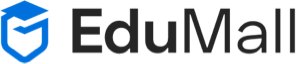Prototyping with Sketch
About This Course
Maybe you’re the web designer looking for a tool with less overhead to create custom websites? Or, perhaps, you’re a programmer who wants to prototype interfaces quickly? Are you a UX/UI Designer who is trying to iterate through multiple product interfaces? Maybe you’re an experienced mobile app designer looking for a lightweight alternative to Photoshop. Maybe you just want to learn how to design prototypes the right way?
Whatever your reason, this is the time to learn the Sketch digital design tool kit.
Unlike other designs, software Sketch is designed to get out of your way and allow you to create great prototypes of websites, mobile applications, software applications, tablet applications, and much more. While other applications can weigh you down with unnecessary features you’ll never use, Sketch is designed to be quick and light. Designed to get you doing design work quickly and with ease.
It’s about your creativity– not your ability to learn dozens of software features.
And, if you’re ready to start working with Sketch there is no better way to learn than this course Prototyping with Sketch is a complete, comprehensive course on the Sketch tool. You’ll become familiar with each of the tools you’ll use to design user interfaces for web and mobile-based applications.
We wanted this course to be about doing– so you won’t waste time in endless lectures. We’ve included a number of high-quality laboratory exercises in the course to quickly get you doing the type of work professional designers do in Sketch every day. Each of the lab exercises is relevant to the work you’ll be doing as a professional developer.
Your instructor, Matt Cameron, made sure every detail of this course is efficient, interesting, and most importantly, relevant! Each minute, you’ll learn more about the Sketch digital design tool and add skills to your professional toolbox that will make you a consummate pro.
It’s time to stop thinking about working with a tool like a Sketch– It’s time to learn the tool. With informative lectures, engaging activities, and numerous tips, you’ll be working as a professional designer on the web or mobile as soon as you finish this course.