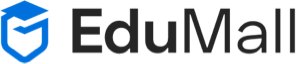Photoshop Fundamentals for Digital Design
About This Course
So you want to learn Photoshop– But you don’t wish to be bogged down with weeks worth of videos and material. Photoshop expert Mark Hannon has boiled down Photoshop to this “what-you-need-to-know” course that includes the fundamental knowledge you need to be productive right away. Mark has been using Photoshop since version 1.0, so he knows the in’s and out’s of the software and what features you really need. It’s the old 80/20 rule, right? You’ll spend 80% of the time using 20% of the features.
We developed this course to be efficient and fun! Without wasting time, you’ll learn how to use the tools as you complete the types of projects folks who work with Photoshop do every day. You’ll learn to composite images from more than one source, correct and adjust color, repair damage, work with type and much, much more.Most importantly, we teach you how to output your images so they’ll always look good, whether destined for print or screen. If you’re a web designer, a developer who needs to use Photoshop on occasion, presentation designer, student or teacher, or just someone who wants to get started with Photoshop for fun, this course is GUARANTEED to get you up and running with Photoshop!