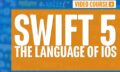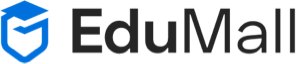Game Development with Unity
About This Course
Do you want to develop games like the pros? Then you need to use the tools the professionals use.
What could you do with a tool that allows you to develop a single 3D game and export it to iOS, Android, the Web, PC, Mac, Facebook and multiple other environments? Could you develop the next viral sensation– the game that everyone just has to play! With knowledge of the Unity3D game engine, and your creativity anything is possible. In this course you’ll learn from the best– Nicholas is not only a professor, but a game developer who worked on some of Electronic Arts’ biggest sports games titles.
You’ll go step by step through the Unity environment, learning each tool. You’ll learn how to integrate outside assets, sound, animation, game physics and much more. You’ll be able to play the games you create immediately right in the web browser. Stop talking about the games you want to create and start creating them with Nicholas Bernhardt Zeman’s comprehensive course, Game Programming with Unity.