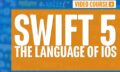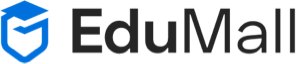Welcome and Intro to Coding Technologies00:4:27
Suggestions for Success00:2:20
About Your Instructor00:1:2
Introduction and Welcome from Mark00:2:18
Write your First Lines of HTML500:8:20
Display your web page in the browser and putting in on the web00:8:24
Activity: Improving Your Page00:1:23
Improving your Page Demo00:8:17
Chapter Closing00:00:48
Why HTML5 is useful00:1:2
How HTML5 Documents are Structured00:6:18
Displaying Paragraph Text with HTML500:4:21
Displaying Heading Text with HTML500:5:21
HTML Lists00:8:31
HTML Page Structure00:1:31
Reviews Demo00:2:33
Section Review00:00:50
What is CSS and How is it Used?00:1:29
How to Apply CSS Styles00:5:55
Adjusting Font and Font Size00:6:48
More Font Adjustments00:4:45
Styling Lists with CSS00:5:55
CSS Classes and ID’s00:5:23
Styling Your Page00:00:54
Review Page Demo00:3:50
Page Section Review00:1:4
Links and Media00:1:22
Internal and External Hyperlinks00:7:26
Displaying Images using CSS00:4:3
Playing Audio using CSS00:4:5
Playing Video using CSS00:3:39
Build Simple Mp3 Player00:1:15
MP3 Player Demo00:4:45
Section Review00:00:42
When To Use Tables00:00:51
The Basic Structure of a Table00:4:17
Complex Table Structures00:3:34
Using Css in Tabels00:5:4
Table Preview00:1:36
Table Demo00:4:7
Overview00:00:55
Form Inputs00:1:20
Understanding the Form Tag00:4:11
Form Text Input00:8:46
Form Dates, Numbers and Colors00:7:15
Drop Downs00:4:50
Form Submit and Reset Buttons00:3:10
Radio Buttons and Check Boxes00:4:10
Forms Styling Using CSS00:4:57
Creating Form00:1:26
Form Demo00:5:40
Section Review00:00:50
CSS Box Model00:1:25
Borders, Backgrounds, and Margins00:8:29
Floating Elements00:7:45
Creative Page Layout00:1:32
Creative Page Layout demo00:4:12
Section Review00:00:47
Responsive Design Intro00:1:13
Responsive design for phones00:9:35
Using a responsive framework00:6:44
Creating responsive layout00:1:26
Completely Responsive Demo00:5:44
Section Review00:1:2
What is Python00:1:4
Writing Your First Lines of Code00:4:18
Running Your Code and Seeing the Result00:4:49
Writing a Python Program on Your Own00:1:37
Writing a Python Program Demo00:2:41
Section Review00:00:38
Input and Output Variables00:00:60
Output with Print Strings00:6:40
Output with Print Expressions00:5:37
Creating Variables00:6:29
Input Statements00:7:9
Making Calculator using Python00:1:28
Python Calculator Demo00:7:58
Programmatic Decision Making00:00:42
If Statements00:1:9
Complex If Statements00:10:19
Python Magic 8-Ball00:5:32
Magic 8-Ball Demo00:1:43
Section Review00:2:41
Iteratin’ with Loops00:00:41
What are Loops00:1:11
The While Loop00:8:21
For Loop00:4:11
Break and Continue Statements00:6:21
Activity: Getting Rich (Compound Interest)00:2:42
Interest Calculation Demo00:5:51
Section Review00:00:44
Why Use Python Functions00:1:19
Creating a Simple Function00:5:35
Creating a Parameterized Function00:8:4
Creating a Function that Returns a Value00:5:20
Activity: Creating Reusable Functions00:2:9
Reusable Function Demo00:5:34
Section Review00:00:36
Understanding Data00:00:46
List Data00:9:19
Tuples00:3:58
Dictionary Data00:9:23
Activity: Structuring Data00:3:8
Structuring Data Demo00:5:53
Section Review00:00:41
File Input and Output00:00:55
Writing to a File00:7:39
Reading from a File00:6:21
CSV Data00:8:29
Activity: Creating a Phone Directory00:2:42
Logging Demo00:7:17
Section Review00:00:42
Important Python Skills00:00:51
Working with Dates00:7:16
Regular Expressions00:5:28
Networking00:8:54
Activity: Downloading and Parsing XML00:2:14
Downloading and Parsing XML Demo00:2:54
Section Review00:00:29
Making Your First Web App00:00:57
What is Javascript and How is it used?00:00:57
Making Your First Web App00:14:32
Understanding the Javascript00:8:44
Activity: Create a Web App On Your Own00:1:49
Web App Demo00:7:15
Section Review00:00:38
Front End v. Back End: The Role of PHP00:1:6
Writing a Back End Script with PHP00:6:44
Passing Data to a PHP processing page00:6:53
Activity: Creating a Back End00:2:53
Back End Demo00:7:38
Intro to Databases00:00:53
phpMyAdmin and The Database Console00:13:7
Some Basic Queries00:5:55
A Basic Join00:8:12
Activity: Building a Database from Scratch00:1:47
Building a Database Demo00:5:38
Creating a 3-Tier Web Application00:00:52
Creating the Database the Runner Project Database00:4:56
Displaying Database Data00:11:6
Creating a Data Entry Screen00:8:1
Section Review00:00:50
What is a restful API00:00:57
Making your first API connection with Irish Trains00:10:18
Parameterized vs Non Parameterized Requests00:3:17
Working with XML00:9:23
Working with JSON00:9:11
Parsing API data with jQuery00:4:27
Section Review00:00:38
Make Your First Mobile App Intro00:1:11
Creating the Template with PhoneGap00:5:35
Creating the GUI00:10:10
Integrating the Chuck Norris Joke Generator API00:9:57
Deploying your Application00:3:56
Section Review00:00:38
Mobile GUI’s00:00:49
Integrating jQuery Mobile Libraries00:4:6
Form Elements with jQuery Mobile00:8:28
Pages and Navigation with jQuery Mobile00:6:30
Section Review00:00:34
Adding Geolocation and Mapping Capabilities00:00:37
Obtaining the User’s Location00:5:24
Creating a Map with Leaflet.js00:11:20
Annotating a Leaflet.js Map00:5:3
Section Review00:00:36
Integrating Device Hardware00:00:36
Getting Accelerometer Readings00:9:37
Using Accelerometer Readings to Move Objects on Screen00:10:48
Section Review00:00:29
Where to Go from Here00:1:21
Good Bye and Thank you!00:00:38
Course Material00:00