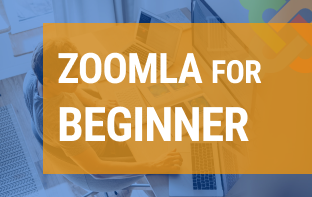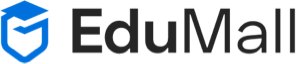Joomla for Beginners
About This Course
Welcome to our introductory course, “Joomla for Beginners: Build, Design, and Manage Your Own Website!” If you’ve always wanted to create your own website but didn’t know where to start, you’ve come to the right place! This course will take you from a beginner to a confident Joomla website builder.
Joomla, an award-winning Content Management System (CMS), allows you to build robust online applications and websites. Best of all? You don’t need any prior coding knowledge. Joomla is user-friendly, extendable, and multilingual, making it a popular choice for website development worldwide.
In this course, we’ll start with the basics of Joomla, introducing you to its interface, functionalities, and capabilities. We’ll then guide you through the process of setting up your own Joomla website, including selecting templates, setting up your menus, and organizing your content.