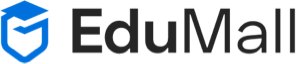What you'll learn
How to create a Wix website from a template
How to add, remove and change pages in a layout
How to select and change themes applied to a site
Identify and edit page sections including header, page content and footer
Understand the Website Editor
Incorporate Media into a Wix Website
How to upload and include media files
How to rearrange sections in the Wix ADI
Understand the website editor's layers management options
Use the mobile view to see the mobile version of your site
How to change sections in the mobile view
How to use the mobile tools in the website editor
Learn how to purchase a domain name through Wix
Understand the upgrade plans available through Wix
How to publish your site on the web.
What you'll learn
Understand and apply the important components of an email
Review the different types of emails and how to optimize your email writing
Apply techniques for editing your emails to make them more actionable
Learn to use email as a means of establishing trust and rapport with others
SQL Database for Beginners
Have you started learning about SQL Databases, only to get …
What you'll learn
Understand the fundamentals of the SQL Language
Use the SQL Language to make simple and complex database queries
Use the SQL Language to insert data into a database
Join Multiple Database tables to get related results
Understand and create basic Stored Procedures
Streaming Video Fundamentals
Streaming video is everywhere. And it’s surprisingly easy to produce! …
What you'll learn
After this course participants will understand how to live stream video to any social channel of their choosing
After this course participants will also be able to invite guests to join their stream
After this course participants will also be able to customize their stream by adding graphics, live captions, backgrounds, and pre-roll countdowns
After this course participants will also be able to stream local video files and schedule up-coming streams
After this course participants will understand how to add sources like local video, RTMP, and background music to their streams
Python Code Camp
Want a gentle, approachable introduction to programming that works even …
What you'll learn
Python Coding and Syntax
Creating Python Scripts
Executing Python Scripts on the Command Line
Using Variables in Python
Casting Variables in Python
Outputting Content to the Console
Making Decisions with Conditionals in Python
Iterating through Code with Loops
Using Arrays to hold List Values
Using Tuples to Create immutable Lists
Creating Python Classes
Consuming Python Classes
Saving Files to the Server or Drive
Retrieving Files from the Server or Drive
Using the CSV format for data
Node.JS Developing Web Applications
So, you want to learn Node.js. Perhaps you’re a client …
What you'll learn
You will be able to install NodeJS with nvm
You will understanding blocking and nonblocking i/o
You will understand how to implement NodeJS Modules
You will understand how to split NodeJS programs into multiple files
You will be able to read and write from the file system
You will be able to understand both synchronous and asynchronous events
You will be able to implement the NodeJS event emitter
You will be able to implement NodeJS buffers and streams
You will understand the fundamentals of network interfaces using the NodeJS net and http modules
You will be able to parse command line arguments
You will learn how to spawn child processes in NodeJS
You will be able to write and use tests for your NodeJS program
You will learn about the NodeJS cryptography API
You will be able to encrypt, decrypt and create hashes from data
You will learn how to store data on the server using LevelDB and NodeJS
Mobile App Development with PhoneGap
Want to develop applications for iOS and Android, but don’t …
What you'll learn
Use the PhoneGap Desktop app to create new PhoneGap mobile apps
Use the PhoneGap Desktop app and PhoneGap Mobile app to test new apps
Create a new PhoneGap app template
Test a PhoneGap project in the browser
Include the jQuery library for UI
Create single and multipage user interfaces
Create collapsible content blocks to optimize mobile screen space
Use jQuery Mobile UI elements to create usable mobile apps
Use the Local Storage object for permanent on-device storage
Storing data in the on-device database
Retrieving data from the on-device database
Obtain the device's location using geolocation tools
Obtain location information with the Google Places API
Obtain location information and Maps from the Google Maps API
Play audio and video content on the device
Control media content using Javacript
Determine device position on X,Y and Z axis with the accelerometer
Use the accelerometer to move on-screen objects
Access device hardware including the camera
Obtain and save images with the camera
Detect gestures using the Hammer.js library
Integrate taps and press gestures in to your application
Integrate swipe and pan gestures in to your mobile app
Determine information about the device on which your app is running
Work with device orientation
Determine information about the network to which device is connected