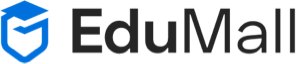What you'll learn
Understand the Unity Interface
Create Scenes
Create Unity Game Objects
Work with Menus and Views
Run Games Created in Unity
Manage Unity Assets
Import New Assets into Unity
Update Unity Assets
Convert Unity Assets into Game Objects
Understand Prefabs
Understand Basics of Scripting with C# for Unity
Use a Script as a Component
Understand Unity Variable Types and Attributes
Work with the Unity Console
Use the Input Manager
Work with Buttons in Your Interface
Use Scripting as an Input
Apply Physics to your Game
Work with Collision Layering
Work with On Trigger Enter, Stay and Leave
Work with On Collision Enter, Stay and Leave
Script Arrays in Unity
Work with Lists in Unity
Use C# Code to Iterate Through Objects
Understand Linq
GameObjectFind() and GameObject.FindObjectsOfType()
Work with Multiple Audio Sources
Script Your Audio Calls
Use Dynamic Lighting in Your Games
Work with Physical Materials
Work with Transparent Materials
Textures and Asset Settings
Work with Game Animation
Put Rigs into Your Games
Work with Mecanim for Animation
Create Game Transitions
Understand Build Settings for your Game
Work with Game Quality Settings
Understand Game Export Options
What you'll learn
Learn to Set up Your Development Environment
Learn to Execute C++ Code
Learn To Debug Your Code
Understand the Role of Variables
Be able to use Variable Data Types
Be Able to Output to the Standard Error Stream
Learn To Cast Data Types
Learn to Format Output
Learn to Take and Process Console Input
Understand and Use Source Comments
Be able to use Assignment Operators
Identify and Use Compound Operators
Use Comparators and Logical Operators
Understand and apply Operator Prescedence
Create Simple and Complex Conditionals with If
Use the Switch Statement
Use the Ternary Operator
Create While Loops and For Loops
Use Arrays
Access Array Members with Loops
Understand and use Multidimensional Arrays
Learn the Role of Pointers
Understand Binary Theory and it's Role in C++
Create and Use Truth Tables and Binary Operators
Work with Bitwise Operators
Encapsulate Code in Functions
Work with Header Files and Includes
Understand and Use Namespaces
Understand and use the STL String Library
Understand Object Oriented Programming
Create Classes and Objects in C++
Read Text Files to Permanent Storage
Store Text Files in Permanent Storage
What you'll learn
You learn to design user interfaces with Sketch
You will learn to design user experience with Sketch
You will understand the Sketch Inspector Panel
You will be able to manipulate typography with Sketch
You will be able to create color schemes for your Sketch designs
You will be able to position all the elements within a design
You will be able to use Pages
You will be able to use artboards
You will be able to select, move, delete and lock layers
You'll understand how to use style elements
You'll understand text styles and layer styles and know how to apply them correctly.
You'll learn how to export assets from Sketch
You'll learn how to optimize an asset for quick web viewing
You will learn how to create mobile interfaces
You will understand Sketch's plug-in architecture
You will be introduced to InVision's Craft plugin
You'll understand and use the Inspector Panel
You'll understand how to adjust alignment using the Inspector
You will be able to add and edit shapes to your prototype design
You will be able to use Sketch's Masking Features
You will be able to use the Layout Feature within Sketch
What you'll learn
How to prepare your coding environment
How to write and execute your first Swift Program
How to use Variables in Swift
Creating and using Constants with the Let Command
Swift Arithmetic and Logical Operators
How to Create Strongly Typed Variables in Swift
Making decisions in Code with If Statements
How to Make Complex Decisions with Else
How to use the Swift/Case/Break Structures to asses Conditionals
Creating Repeatable bits of Code with Functions
How to get Functions to Take Parameters and Return Data
Creating Functions with Implicit Returns (Short cut)
Writing Functions with Default Parameter Values
How to Create a Basic Swift Class
How to Instantiate a Swift Class into an Object
How to use Inheritance with Swift Classes
Using Protocols to Create "Rules" for a Class
Creating Arrays to Store Lists of Data
Creating Dictionaries to work with Key/Value Pair Data
How to Use String Interpolation in Swift
Accessing and Modifying Strings
What you'll learn
Demonstrate Fundamentals of User Experience Design from Wireframing to Prototyping, to Delivery
Use Adobe XD as a tool for User Experience Design
Create Interactive Prototypes with animation, and transitions as well as interaction
Collaborate with other designers and developers using Adobe XD
Finalize your designs for delivery of a pixel-perfect prototype
jQuery for Application Development
jQuery remains the most popular client-side development library on the …
What you'll learn
What is jQuery
How to Integrate the jQuery Libraries
jQuery Syntax
The document ready event
How to use basic selectors
How to use First, Last and (n)th Selectors
How to use PseudoSelectors
Fade Effect with jQuery
Showing and Hiding Elements with jQuery
Hiding Versus Removing jQuery Elements
Sliding jQuery Elements
Creating Animations with jQuery
Understanding jQuery Callback Functions
Manipulating HTML and CSS with jQuery
Adding and Removing Classes
Inserting and Appending Content
Changing the Height and Width of Elements
Positioning Elements with jQuery
Working with Element Content
Wrapping Elements
Setting CSS Rules of Elements
Working with Forms using jQuery
Blur and Focus Form Elements
The change() event
The select() event
The submit() event
Serializing Form Content
Working with Events in jQuery
click() and dblclick()
Mouse events
Browser events
Keyboard events and the event object
Communicating with an API using jQuery
Loading Local Data with jQuery
Loading Remote Data with jQuery
Adding JSON Data
Deleting JSON Data
jQuery UI: Accordians
jQuery UI: Tabs
jQuery UI: Dialog Boxes
What you'll learn
How to create a Wix website from a template
How to add, remove and change pages in a layout
How to select and change themes applied to a site
Identify and edit page sections including header, page content and footer
Understand the Website Editor
Incorporate Media into a Wix Website
How to upload and include media files
How to rearrange sections in the Wix ADI
Understand the website editor's layers management options
Use the mobile view to see the mobile version of your site
How to change sections in the mobile view
How to use the mobile tools in the website editor
Learn how to purchase a domain name through Wix
Understand the upgrade plans available through Wix
How to publish your site on the web.
SQL Database for Beginners
Have you started learning about SQL Databases, only to get …
What you'll learn
Understand the fundamentals of the SQL Language
Use the SQL Language to make simple and complex database queries
Use the SQL Language to insert data into a database
Join Multiple Database tables to get related results
Understand and create basic Stored Procedures